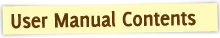Migrating from Chronicle 3 to Chronicle 4.0
Welcome to Chronicle 4.0! If you have been using Chronicle 3, the migration to Chronicle 4.0 will be fairly straightforward. However, there are a few changes in the interface, and some details about migrating that may be helpful to know.
Importing Your Data
If You Purchased Chronicle in the Mac App Store: All of your data except Archived Bills is automatically converted to the new Chronicle format when you first launch Chronicle 4.0. If you had Archived Bills in Chronicle 3, see "Recovering Archived Bills" below.
If You Purchased Chronicle From Our Website: To import your data, just click the "Import" button on the welcome screen when you launch Chronicle. Or, you can choose the Import option from the Chronicle menu. All of your data except Archived Bills will then be importand converted to the new Chronicle format. If you had Archived Bills in Chronicle 3, see "Recovering Archived Bills" below.
Recovering Archived Bills: To simplest way to bring your Archived Bills from Chronicle 3 to Chronicle 4.0 is to restore them in Chronicle 3 before launching Chronicle 4.0. To restore an Archived bill, select View > View Archived Bills in Chronicle 3. Choose the bill you want to restore, and click the "Restore" button.
If you have already upgraded to Chronicle 4.0, you can also restore your archived bills manually. To do this, navigate to your Chronicle data folder, which is located in ~/Library/Application Support/Chronicle or ~/Library/Application Support/Chronicle3. Your archived bills are located in the "Other" folder located there. Drag each bill from the "Other" folder to ~/Library/Application Support/Chronicle/data and relaunch Chronicle 4.0. The bills will be updated to the new format, and will need to be archived again.
If you have any trouble with this, contact us at support@littlefin.com and we will get back to you quickly.
Important Functionality Changes
Bills Paid Via Mail: The option for a bill payment type of "Mail" is gone in Chronicle 4. Instead, your bills will be marked as a type of "Other". The bill address (if entered) will be transferred to the Notes section of the bill.
How to Log a Payment Without Changing the Due Date: In Chronicle 3, there was an "Update next Due Date" checkbox on the Log Payment Window. This has been removed. In Chronicle 4.0, to log a payment without changing the due date, hold down the Option key before clicking the Log Payment button to open the Log Payment window. The button will change to say "Log Partial Payment" and you can then click it open a modified window that will allow you to Log a payment without changing the due date.
What Happened to Reports? Reports have been temporarily removed from Chronicle 4.0 while we work to improve them. Improved reports will be added in a future version of Chronicle.
Why Are Some Icons Missing? Chronicle 4.0 uses an improved collection of icons, that are larger and thus had to be redesigned. Some are not yet available. We will be increasing the icon list in the future.
Where Is Chronicle Agent? Chronicle 4.0 uses Chronicle Mini in place of Chronicle Agent. Chronicle Mini is a separate, free app available in the Mac App Store. It performs all the same functionality as Chronicle Agent.